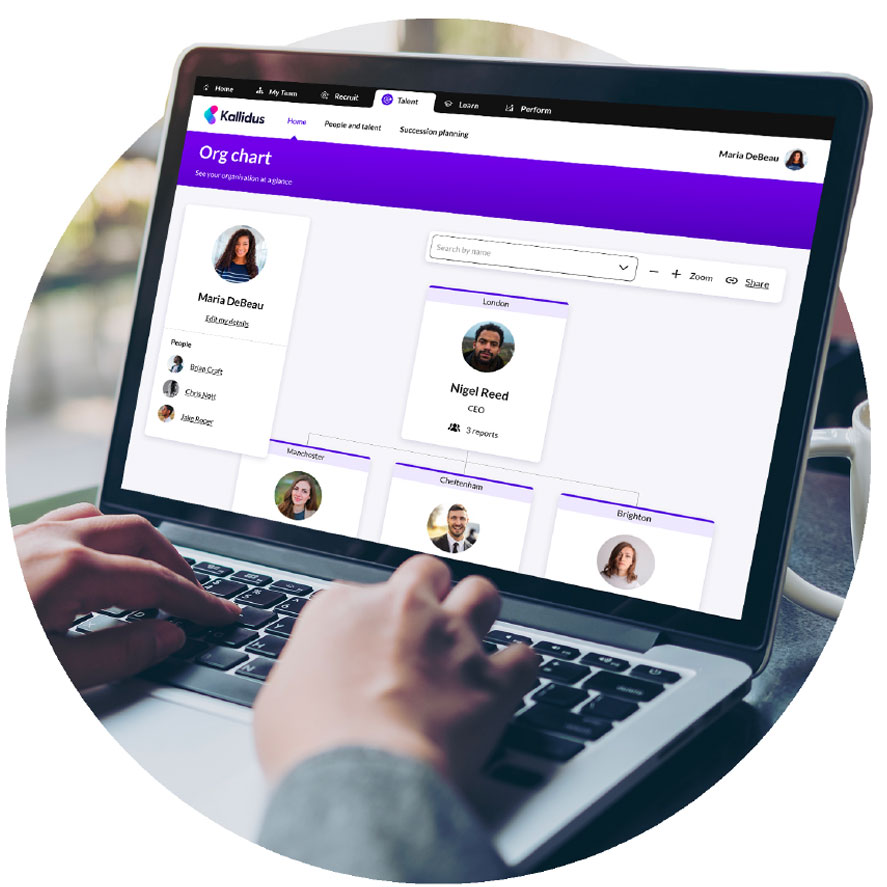Book a demo with us
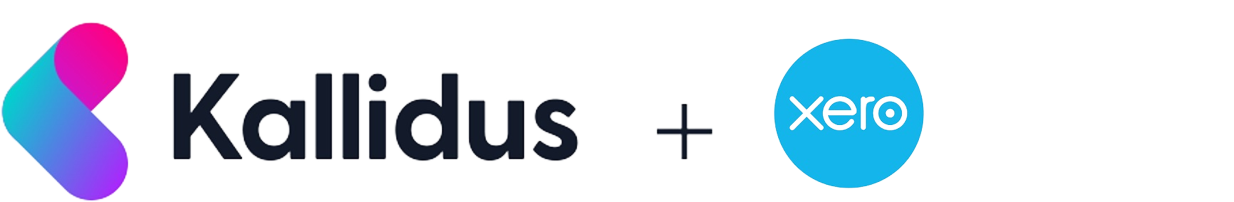
Sapling’s integration with Xero
Our Xero integration allows the provisioning and continuous sync of employee data
With the Xero integration, Sapling will:
- Create users: When a user completes their Sapling profile, they will automatically be created in Xero.
- Update user attributes: When a user attribute is changed in Sapling, the corresponding user profile in Xero will automatically be updated.
- Deactivate users: When a user is offboarded in Sapling, the corresponding user in Xero will automatically be terminated.
Integration type
Kallidus to Partner
Direction of data flow
One-way
Sync trigger
When team member completes preboarding, and when changes are made
Sync frequency
Immediate
- A new hire is invited to onboard by a Sapling admin and completes their preboarding
- The new hire data is sent to Xero
- An admin confirms the new hire’s account is created in Xero
In order to provision the new record in Xero, the following information is required in Sapling: first name, last name, company, email, personal email, start date. If the company email is not present, Sapling will use the personal email for both.