Book a demo with us

Trusted by the world’s most people-centric brands

![]() Please select the tabs below to see each feature
Please select the tabs below to see each feature
Reporting made simple, fast and effective with Kallidus Learn LMS
Power BI is a business intelligence tool powered by Microsoft. It integrates with other Microsoft ecosystem products and prioritises ease of use and modern data visualisation techniques. We promised to make it easier. Here’s what we mean:
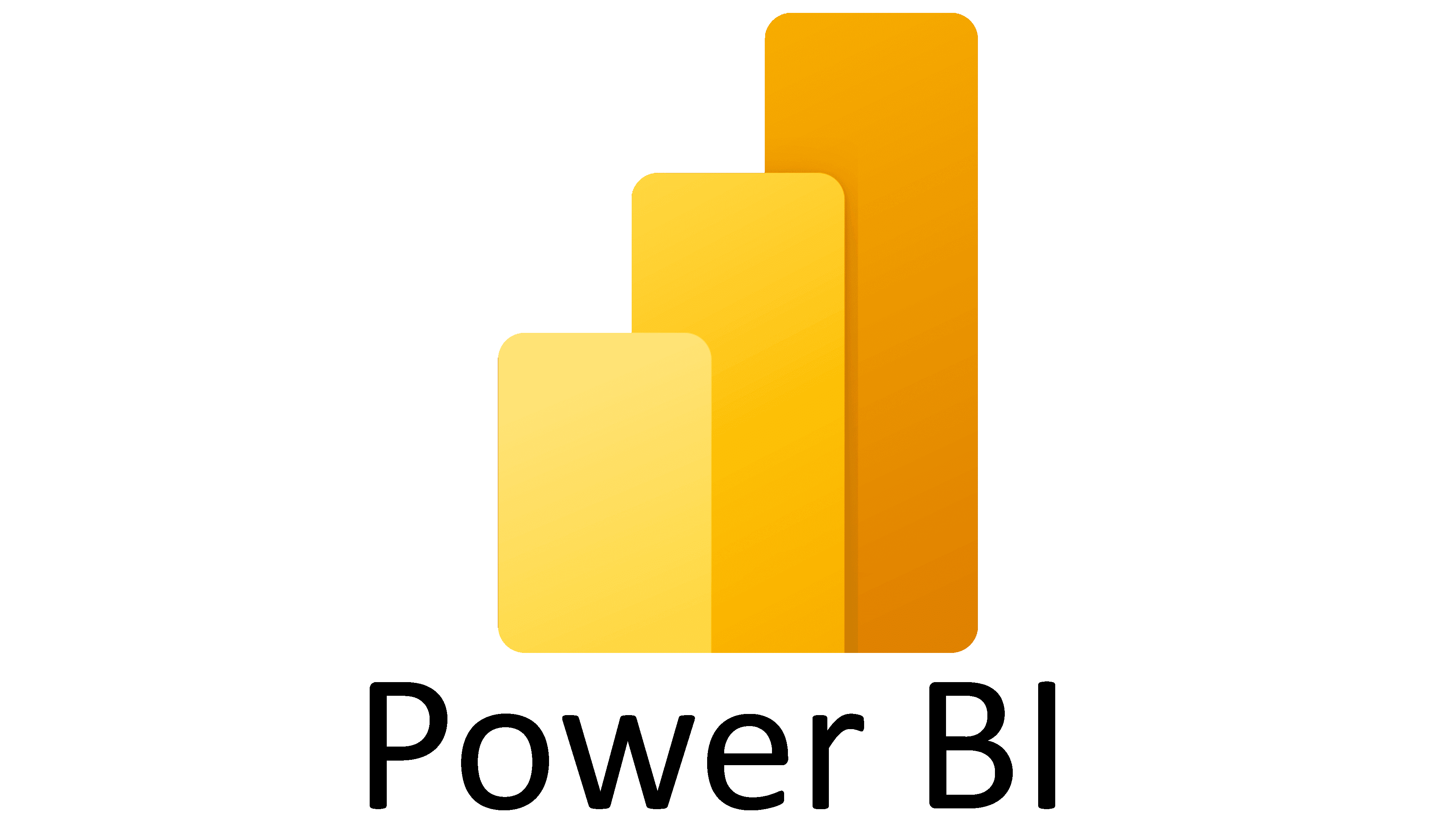
This report is available to all customers with Power BI. We’ll summarise what the report includes, and how it might be used, along with the filter and drill-through options available. Possible uses for this report include:

An administrator can assign an evaluation form to a Course, Lesson, or Event in Learn. This form might be the standard evaluation form in Learn or a custom form added to Learn to meet other evaluation needs. The Evaluations report includes:
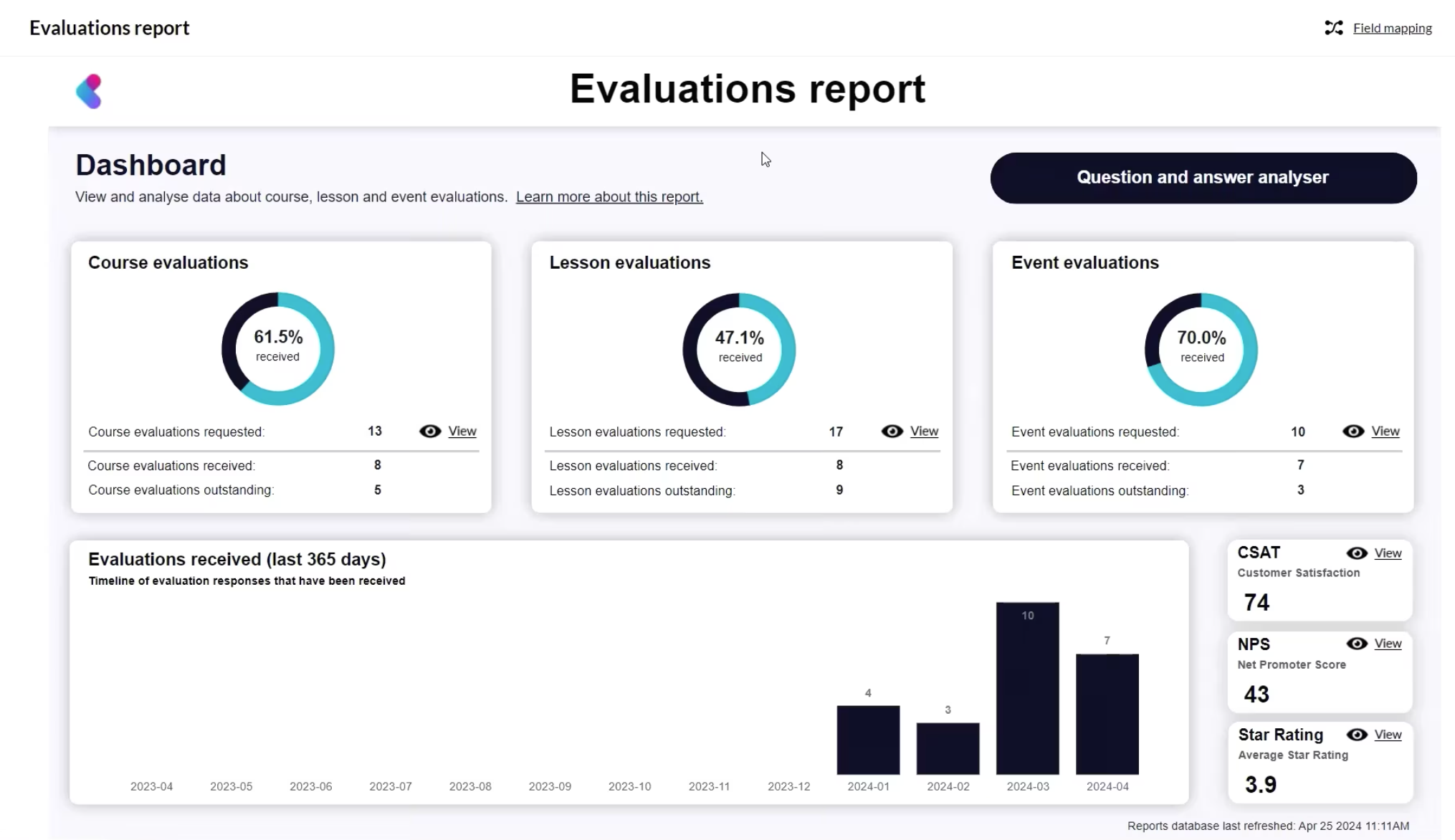
One of the most used reports from our customers, the Event Management report, can be used to:
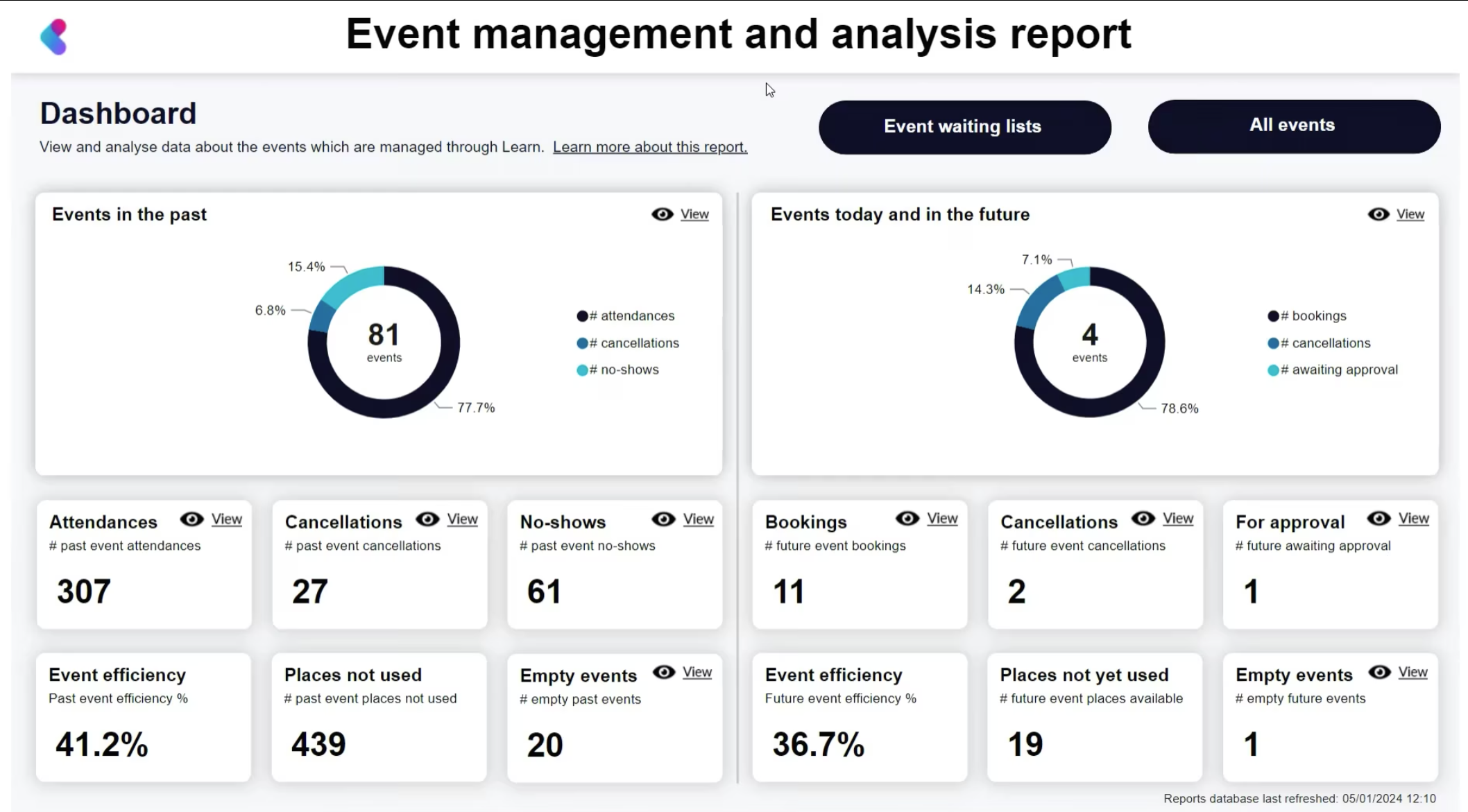
Power BI reporting data is updated every 12 hours
Yes. Each Learn LMS site includes 20 customizable User information fields that can store data unique to your organisation. These fields are typically populated and maintained through the Automated People-Data Feed, which integrates with your HR data source.
Additionally, it is possible to manually add and manage user information fields as needed.
Column names in Fixed reports cannot be modified. However, when creating a custom report, you can rename columns to align with your data source.
Yes, Power BI datasets can be extracted and integrated into your own reports.